Contents
1. Introduction
Advances in MUD server design, particularly the development of in-server programming languages, coupled with the replacement of terminals and telnet sessions by personal computers and customized (and frequently user-programmable) clients have given rise to a demand for MUD-based applications which make use of modern client capabilities such as windowing systems, local file storage, and richer text display. At the same time, many MUD servers have retained the model of a single 7-bit ASCII channel per client, constraining the application author's ability to design protocols.
The MUD Client Protocol (MCP) defines a simple and standard message format for the protocols used in constructing these applications. It is designed to be readily distinguished from the normal stream of MUD output and user commands and easily parsed.
1.1 Motivation and Goals
MCP is an attempt to provide a standard message format on which to build MUD-based client-server applications. As described above, many MUDs place restrictions on the user's I/O channel. Given these, a survey of MCP's goals is in order:
- MCP is simple and open-ended. Rather than attempting to define the messages which implement applications built on MCP, it defines the format these messages should follow, and leaves the details of protocol message design to application authors.
- It is expressed in 7-bit ASCII, permitting it to be carried over channels with restricted character sets.
- Its messages have a distinctive format; they may be carried on the same channel with, and readily recognized and removed from, the stream of "in-band" MUD commands and output.
- MCP makes only minimal distinctions between clients and servers. In this respect, it is applicable both to traditional client-server communications and to server-to-server communications.
- MCP has little notion of state; instead, maintenance of state beyond the existence of a MCP-capable connection between the server and client is assumed to be the job of application-specific protocols.
1.2 Terms and concepts
Much of MCP is described in terms which require some understanding of the typical MUD architecture (that is, a central server reflecting messages among, and generating messages to, multiple clients). For the reader who is unfamiliar with MUDs, the terms used may be somewhat unclear. This section attempts to document some of the terms used in this specification.
- MUD
- A generic term for a networked, shared virtual environment.
- Server
- The MUD "world". A network service which implements the MUD's shared space.
- Client
- A program used to connect to a MUD server.
- Connection Endpoint
- Since, for most part, MCP is peer-to-peer and has no built-in concept of "client" or "server", we use connection endpoint to refer to either a client or a server. Likewise "implementations" should be taken to mean either client or server implementations of MCP. Where clients and servers need to behave distinctly, the specification will refer to "clients" or "servers" specifically.
- Session
- A session is a bidirectional stream of network lines. MCP requires that each direction of this stream guarantee ordered, reliable message delivery, but there need not be synchronization between the two directions. The standard implementation of a session is a TCP connection; however, any protocol which meets the session requirements may be used. The term "session" is also used to refer to the bidirectional stream of MCP messages derivable from a given stream of network lines.
- Network Lines
- A network line consists of a sequence of (ASCII) bytes terminated by a network newline. MCP does not impose a line-length restriction, and the definition of "network newline" depends on the network over which MCP is carried (and consequently is not specified here). A connection endpoint receiving a network line must interpret the line as an in-band or out-of-band line.
- In-band lines
- In-band lines are those that are to be processed by a connection endpoint in the default manner, e.g., being interpreted as ordinary (MUD) command input by a server or being immediately displayed to a user by a client in its default window. MCP places no restriction on the form/contents of in-band data apart from their division into lines and the quoting requirements described below. All network lines not beginning with the literal string #$# are interpreted as in-band lines.
- Out-of-band lines, message lines
- Out-of-band lines are those that are to be processed in some non-default manner, e.g., lines sent to a client that are directed at some specific client facility, or lines sent to a server that are not part of the main command stream. MCP is a standard for the format/transmission of these out-of-band lines. Out-of-band lines are also referred to as MCP message lines. All network lines beginning with the literal string #$# are interpreted as out-of-band lines.
- Messages
- An MCP message is a structured entity consisting of a message name identifying the class (kind) of the message (usually indicating an action to be taken), an authentication key, and a keyword-to-value mapping that comprises the arguments of the message. How a given MCP message is formatted as a sequence of out-of-band lines is described below. The term "message" can refer to the entire class of messages having a given message name as well as to particular instances of that class.
- Packages
- MCP packages (or protocols) are suites of MCP messages (i.e., message classes) used to implement an application. Typical packages include the MCP version negotiation and cords packages, which are described later in this document.
1.3 A historical note on versions
This document describes version 2.1 of MCP; version 1.0 is described in the form of online help at JHM (telnet://jhm.ccs.neu.edu:1709), and written by Erik Ostrom, Dave Van Buren, Pavel Curtis, David Nichols, and Jay Carlson. A number of implementations revised and extended this specification, and some of those implementations advertised themselves as version 2.0. This specification includes features from some of those existing systems. Because, however, there are significant departures from these implementations, it was decided to number this specification 2.1 to avoid conflicts.
1.4 An overview of this specification
MCP 2.1 consists of a number of cooperating parts. Some of the parts specified here are required for any compliant MCP 2.1 implementation. Others are optional; however, implementations are strongly encouraged to implement the optional parts of MCP 2.1. Experience has shown that these optional components are extremely useful. The components covered by this specification and their status (required or optional) are:
- Network Line Translation: required
-
MCP Message format
- Simple Message format: required
- Multiline message format: optional
- Error Handling: required
-
Startup sequence
- The mcp message: required
- The versioning algorithm: required
- Packages: required (implementations must comply with naming standards)
-
Standard Packages
- The mcp-negotiate package: required
-
The mcp-cord
Package: optional
- Cord-related MCP messages: required for cord implementations
Implementations which choose not to implement the optional parts of this specification must not provide features which conflict with the optional parts. In particular, implementations which choose not to implement cords or multiline messages are forbidden from using the following messages in other packages: #$#*, #$#:, #$#mcp-cord-open, #$#mcp-cord, and #$#mcp-cord-closed. Implementations which do not implement multilines should treat a parameter with an asterisk at the end of its name as an error.
1.5 A Model for an MCP Implementation
MCP is intended to solve the problem of identifying and routing out-of-band information in a single network stream. This suggests a model for implementations to follow consisting of three active components and four data flows, reflected on either end of the network stream. A graphic view of this model is shown here:
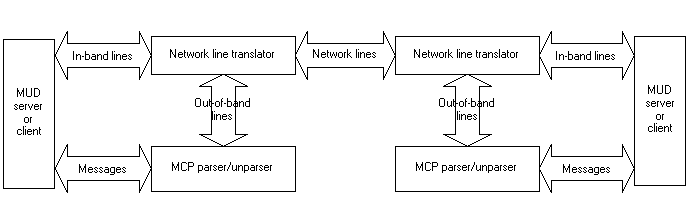
Network lines are transmitted between network translation layers, which identify the lines as either in-band lines (which, modulo quoting, are exchanged directly between the MUD client and server and the network), or out-of-band lines. Out-of-band lines are handled by an MCP parser, which turns them into messages to be handled by the client or server.
This specification is primarily concerned with the details of messages entering and leaving the MCP parser. The job of the network line translation layer will be dealt with briefly, followed by the details of parsing an MCP message. Finally, the specification presents the details of version negotiation and presents a typical MCP package, a protocol built on MCP.
2. MCP Message Specification
2.1 Network Line Translation
MCP implementations require a translation layer between their message-handling system (which processes out-of-band message lines) and the network to which the system is attached. The job of this translation layer is to translate network lines into in-band lines and out-of-band lines, and route these lines appropriately.
When receiving a network line, the translation layer should apply the following rules:
- A received network line that begins with the characters #$# is translated to an out-of-band (MCP message) line consisting of exactly the same characters.
-
A received network line that begins with the characters
#$" must be translated to an in-band line
consisting of the network line with the prefix
#$" removed. This method is used to quote
lines beginning with #$# or
#$". For example, the network line:
#$"#$#this isn't: really an: "out-of-band message"must be translated to:#$#this isn't: really an: "out-of-band message"and treated as an in-band line by the implementing MUD or client. - Any other received network line translates to an in-band line consisting of exactly the same characters.
When sending lines to the network, the translation layer should apply the following rules:
- Every in-band line to be sent must be quoted before sending by prefixing it with the string #$", if the line begins with either the characters #$# or the characters #$".
- In-band lines which do not begin with the strings mentioned above, as well as all out-of-band messages, require no quoting.
2.2 Message Format
<message> ::= <message-start>
| <message-continue>
| <message-end>
<message-start> ::= <message-name> <space> <auth-key> <keyvals>
An MCP message consists of three parts: the name of the message, the authentication key, and a set of keywords and their associated values. The message name indicates what action is to be performed; if the given message name is unknown, the message should be ignored. The authentication key is generated at the beginning of the session; if it is incorrect, the message should be ignored. The keyword-value pairs specify the arguments to the message. These arguments may occur in any order, and the ordering of the arguments does not affect the semantics of the message. There is no limit on the number of keyword-value pairs which may appear in a message, or on the lengths of message names, keywords, or values.
2.2.1 Keywords
<keyvals> ::= '' | <space> <keyval> <keyvals> <keyval> ::= <key> ':' <space> <value> <key> ::= <simple-key> | <multiline-key> <simple-key> ::= <ident> <multiline-key> ::= <ident> '*'
Each argument to a message is named by a keyword. The keyword consists of an identifier (a string matching the <ident> nonterminal), optionally followed by an asterisk; if the asterisk is present, the value to follow is a multiline value. If no asterisk is present, the value is simple. Messages may contain a mixture of simple and multiline values.
Implementations should never send a simple message with duplicate argument keywords on the same line; for example, the message
#$#say 12345 what: "Hi there!" WHAT: "Hey there..." from: Biff to: Betty
should not be generated, and should be dropped as an error if received.
2.2.2 Simple values
<value> ::= <unquoted-string> | <quoted-string>
The value associated with a keyword may be either simple or multiline. A simple value is an <unquoted-string> or <quoted-string> supplied entirely in the same MCP message line as its keyword, and separated from the keyword by a colon and one or more spaces. Every keyword has an associated simple value, even if the keyword names a multiline value.
For example, the message
#$#say 12345 what: "Hi there!" from: Biff to: Betty
contains 3 keyword-value pairs, all with simple values. The message name is say, and the authentication key is 12345. The keywords are what, from, and to; the values associated with these keywords are Hi there!, Biff and Betty respectively.
Simple values containing no spaces, quotation marks, backslashes, colons, or asterisks (in other words, those values matching the <unquoted-string> nonterminal in the grammar given in the appendix) may be sent without quoting; other values (for example, those that contain spaces) must be quoted as strings. However, values have no inherent type. The values 3 and "3" are equivalent. It is up to the handler for a given message to determine whether the value is to be treated as a number or as a string.
Message names and keywords are case-insensitive. The message name mcp-negotiate-can is exactly equivalent to the message name MCP-Negotiate-Can, and the argument keyword what: is identical to WHAT:. Authentication keys are case sensitive, however, and implementations must preserve the case of argument values.
2.2.3 Multiline values
<message-continue> ::= '*' <space> <datatag> <space> <simple-key> ':' ' ' <line> <message-end> ::= ':' <space> <datatag> <datatag> ::= <unquoted-string> <line> ::= <string-char>*
A multiline value is one which is spread over a series of MCP message lines; these values are frequently used to represent blocks of data conveniently represented as lists; for example, the source code to a program, or a block of text lines.
Compliant MCP 2.1 implementations are not required to implement multiline values if they are not necessary to the application for which the implementation is to be used. Specifically, if an implementation is designed to support a fixed set of packages, none of which use multiline values, there is no need to provide support for multilines. If, however, the implementation may at some point be extended to provide support for packages beyond those it was originally designed to support, implementation of multilines is encouraged.
If there is an asterisk after the keyword in a keyword-value pair, the value is multiline. Although a simple value is required syntactically, it will be ignored. (Typically the empty string, "", is used.)
The real value is sent as a series of lines after the first one (hence the name). These lines need not be consecutive; they may be interspersed with other text, including other MCP messages, and lines from different multiline values in the same message may be interspersed. However, the lines within each value must be sent in order. There is no limit on the number of lines in a multiline value.
If there are any multiline values, the message must include a keyword named _data-tag. This, in combination with the value's keyword, will be used to flag subsequent lines. Data tags are case-sensitive (implementations must not vary the case of any alphabetic characters in the tag between the _data-tag argument and the multiline value, or within the multiline value itself), and may be any string of characters matching the <unquoted-string> nonterminal in the MCP grammar.
The values of multiline arguments are supplied in continuation messages, which begin with the literal string #$#*. While these messages have a syntax similar to typical MCP messages, they have some peculiarities:
- The value supplied in the _data-tag argument is used in place of the authentication key.
- Each continuation message has only one keyword-value pair, which supplies a portion of the multiline value for the keyword; everything after the keyword is considered part of the value, and should not be parsed for additional keywords or quoting.
Once all value lines have been sent for all multiline values in the message, the implementation sends the message-end message: the literal string #$#: followed by the data tag.
Here is an example of a message with a multiline value:
#$#spam 12345 from: Biff text*: "" _data-tag: 9b76
#$#* 9b76 text: This is some sample text.
#$#* 9b76 text:
#$#* 9b76 text: Note that you don't need to quote strings
#$#* 9b76 text: in multiline data. Also, you can include "special"
#$#* 9b76 text: characters like quotes. Everything after the
#$#* 9b76 text: space after the keyword and colon is considered
#$#* 9b76 text: part of the value.
#$#* 9b76 text: This means that spaces can also be part of the value.
#$#: 9b76
Multiline values lack authentication keys; the data tags are roughly as secure as the authentication key argument on regular MCP messages (that is, not very), and their lifetime is only the length of a multiline message. For this reason, however, implementations should use some care in the choice of multiline value data tags (specifically, the same care taken in selecting authentication keys. See the authentication keys for some guidelines), and should ignore messages for which no matching _data-tag argument has been seen.
Moreover, implementations must ensure that data tags are unique over their lifetimes; that is, an implementation must not generate a new tag matching a previously-generated tag before the message-end message for that tag has been sent.
Multiline values are generally used to represent lists of items; for example, lines of code or quoted text. Implementations should preserve the line divisions implicit in multiline messages so that package implementations may make use of this information.
2.3 Error Handling
In general, MCP implementations should be as unobtrusive as possible. If an unrecognized or mangled MCP request is received, the implementation should either silently drop it on the floor, or notify the user in some reasonably unobtrusive way. Similarly, applications should be prepared to handle (by ignoring) unexpected additional arguments on messages. "Mangled" messages here include multiline value messages for which a message-end message has already been seen, or with a keyword whose initial occurrence (in the message having the _data-tag argument) was not followed by an asterisk. Implementations may (and are encouraged to) provide debugging modes which are more verbose than the default silent mode specified here.
2.4 Startup Sequence
In initializing MCP communications, the server and client negotiate version and package support. The negotiation makes use of 2 messages: mcp and mcp-negotiate-can. The former message is sent at the beginning of the session; it must precede ALL other MCP communication. The latter message is used to indicate support for MCP packages.
2.4.1 The mcp message
The mcp message should be the first message sent by the recipient of a connection (usually a MUD server) when a connection initiator (usually a client) connects or reconnects. It indicates that the server is capable of supporting MCP and the MCP versions supported. The message has two arguments: version indicates the minimum protocol version supported by the server and to indicates the maximum protocol version supported by the server. In both cases, the argument value is in the form major.minor, where major and minor should be read as unsigned integers with no leading zeroes. Both arguments are required. Note that MCP 1.0 also supported version advertisement, but not of a range of versions; the names of the arguments for the mcp message were chosen to allow version handshake between version 2.1 and 1.0 implementations (which will simply discard the to argument and decide whether to use MCP based on the version argument).
When a client disconnects from, or reconnects to the server, all stored MCP information about the client should be reset, and a new mcp message sent.
Example:
#$#mcp version: 2.1 to: 2.1
This message indicates the server supports MCP, version 2.1 only.
2.4.1.1 A note on version ranges
In this and all version ranges, advertising a range of versions indicates that all versions in the range are supported. For example, a server sending an mcp message with the version parameter set to 1.0 and a to of 2.1 must support MCP version 1.5 if such a version existed; (it doesn't; the only released versions of the MCP specification have versions 1.0 and 2.1; see the historical note in the introduction for more information about implemented versions). If there is any doubt about whether an intermediate version exists or is supported, an implementation should advertise a range including only those versions known to be supported.
On receipt of the mcp message, the client sends an mcp message in reply, with slightly different arguments (the client should not attempt to send any MCP message to the server, including the mcp message itself, until after an mcp message has been received from the server). The message from client to server has 3 arguments: authentication-key, a string to be used as a key on later messages, and version and to, which are defined as above. All three arguments are required.
2.4.2 Authentication keys
The authentication-key argument value is a string which is to be stored as a secret on the server and used to tag any further messages from the server to the client. While the level of security provided by this scheme is minimal (especially since the authentication key will be repeatedly transferred across the wire in cleartext), it provides a simple and fairly basic protection against "spoofed" MCP messages. Once the authentication key has been chosen, it is used as the authentication-key argument on all subsequent messages. Implementations should reject any message containing a key which does not match their stored copy. The only messages which may be transmitted without an authentication-key argument are the initial mcp message and the mcp message which sets the authentication key.
Example:
#$#mcp authentication-key: 18972163558 version: 1.0 to: 2.1
This message indicates that the client supports MCP, versions 1.0 through 2.1, and indicates that the authentication key for the session is 18972163558. Note that while this particular key is composed entirely of digits, the authentication-key argument need not be numeric, and may be any value which matches the syntax of an <unquoted-string>.
In choosing an authentication key, the client should take care to ensure that the key is not easily guessed, as possession of the authentication key (along with the ability to send lines of text to the implementation, an ability possessed by all users on some MUDs) permits the spoofing of MCP messages. In most cases, a spoofed message should be an annoyance at worst. However, it is easy to envision packages based upon MCP in which a spoofed message could be disastrous.
2.4.3 Versioning Algorithm
Each side of the connection, once it knows the MCP version range supported by the other, should compare the protocol versions supported by the implementation and the other side; if the supported ranges overlap, the highest version from that overlap should be used. If there is no overlap, the implementations cannot communicate using MCP. Algorithmically:
function mcp-version(client-min, client-max, server-min, server-max)
-
if(client-max >=
server-min and server-max
>= client-min) then
- return min(server-max, client-max)
-
else
- return NONE
Where client-min, client-max, server-min, and server-max are the minimum and maximum versions from the client and server mcp messages. Version numbers are compared for magnitude by comparing first the major, then the minor part:
function version-geq(v1, v2)
-
if(v1.major > v2.major)
then
- return TRUE
-
else if(v1.major =
v2.major and v1.minor
>= v2.minor) then
- return TRUE
-
else
- return FALSE
Once a version has been negotiated (and not before), both sides may send other MCP messages. The client may proceed as soon it sends its mcp message, since it has already received the server's mcp message. The server must wait to send any other MCP messages until an mcp message is received from the client.
2.5 Packages
MCP groups messages into packages. A package is simply a group of messages with a name and version. Generally, a package will be used to implement a particular application: for example, client-local editing of server text. A package name is a hyphen-separated sequence of valid MCP identifiers. While this name is interpreted hierarchically with the leftmost identifier being the most significant, the administration of package naming is, with the exception of the rules below, currently unspecified. As such, package designers must exercise caution in choosing package names so as not to conflict with existing packages (especially for common names, such as edit, for which a number of conflicting implementations can be imagined.) To alleviate this problem, some rules and suggestions apply to package and message names:
- MCP messages in a package should be created by prefixing the package name to the message; for example, the send message in the (hypothetical) mcp-edit package is mcp-edit-send. The null message is permissible here: mcp-edit may also be a message in the mcp-edit package.
- Package names beginning with the identifier mcp are reserved for packages required or recommended in this and future versions of the MCP specification.
- Package names beginning with the string 'dns', followed by a valid DNS name, reversed and having periods replaced by dashes, are reserved for use by the organization controlling the DNS name. These organizations are free to further subdivide this namespace: package names beginning with the string dns-com-yoyodyne are reserved for use by the organization controlling the domain yoyodyne.com. This organization may choose to further subdivide this space into "package spaces": If the FuzzySpace project at Yoyodyne Industries developed an edit package, they may be assigned the dns-com-yoyodyne-fuzzyspace-edit package name by their company. The details of, and policies for these assignments are not specified here. Experimental package implementations should use this naming scheme, rather than the traditional (but flat, and hence prone to collision,) x-packagename-style names.
- The remainder of the top-level namespace is left unassigned; package implementations should not use these names. The authors anticipate the creation of a naming authority for these top-level names. These names differ from the names prefixed with mcp in that the latter is reserved for packages required or recommended as part of the MCP specification, while the remainder of the top-level hierarchy is to be assigned according to the policies of the naming authority.
3. Standard Packages
Most MCP packages will be application-specific suites of messages to solve a particular problem. However, MCP defines two standard packages. The first of these, the mcp-negotiate package, is a critical part of the MCP startup sequence, and all MCP implementations are required to implement it. The second, the mcp-cord package, allows the creation of multiple communications channels within MCP's single channel. Implementations are strongly suggested, but not required, to provide support for cords. Its presence in the standard reflects this suggestion, and serves as an example of a package built on top of MCP.
3.1 The mcp-negotiate package
Once the server and client have agreed on MCP 2.1 as described in Section 2.4, they negotiate the packages supported by each side and their versions. The server and client inform each other of package capabilities using the mcp-negotiate package, which is itself an MCP package. All MCP 2.1 implementations are assumed to implement at least version 1.0 of this package; they may implement later versions (this document describes version 2.0).
The mcp-negotiate package consists of two messages:
- mcp-negotiate-can, which is used to inform the other side of a connection of the packages supported by an implementation, and the range of versions supported.
- mcp-negotiate-end, which indicates that an implementation has sent mcp-negotiate-can messages for all packages it supports.
The mcp-negotiate-can message has three arguments: package, a string naming the package, and min-version and max-version, version numbers as above. On receipt of an mcp-negotiate-can message, an implementation should check the package: argument against the implementation's list of supported packages. If the package is known by the implementation, it should compare the min-version and max-version arguments against the versions of the package supported, picking the highest version from the overlap, if any, as in the versioning algorithm described above.
Example:
#$#mcp-negotiate-can 1234 package: edit min-version: 1.0 max-version: 1.0
This message indicates that the sender supports the edit package, version 1.0 only. If the receiver also supports version 1.0 of this package, it may immediately begin sending messages in that package (assuming it has already sent an mcp-negotiate-can message for that package).
Because the mcp-negotiate package is itself a package (the version described here is 2.0) an mcp-negotiate-can message should be sent for the mcp-negotiate package. For a 2.0 implementation, this message should be:
#$#mcp-negotiate-can 1234 package: mcp-negotiate min-version: 1.0 max-version: 2.0
(With the appropriate authentication key, of course.)
Note that no ordering is necessary or imposed on the transmission of mcp-negotiate-can messages. The messages may be thought of as being transmitted in parallel and simultaneously from both the client and the server. Neither need wait for the other to express its ability to perform a particular package before expressing its own ability to perform that package. The reason for this is simple: an implementation knows which packages it supports, and the purpose of the mcp-negotiate-can is to simply inform the other participant of that ability, so that it may begin making use of that package in transmission.
Once an mcp-negotiate-can message has been received for a particular package, an implementation may begin sending messages in that package. An implementation should send mcp-negotiate-can messages for all packages it supports, and may begin sending these messages immediately upon completion of the MCP version negotiation phase. With the exception of the mcp-negotiate package, neither the client nor the server should assume that any package is available on the other until an mcp-negotiate-can message is received for that package.
The mcp-negotiate-end message indicates that mcp-negotiate-can messages have been sent for all packages supported by the endpoint sending the message. The message takes no argument.
Example:
#$#mcp-negotiate-end 1234
This message indicates that the sending endpoint is done sending mcp-negotiate-can messages; that is, it has sent these messages for all packages it supports, and will not send any more. Implementations should ignore any mcp-negotiate messages received after the mcp-negotiate-end message as errors.
To avoid some of the significant potential race conditions lurking in package negotiation, implementations are not permitted to wait for receipt of an mcp-negotiate-end message before sending mcp-negotiate-can messages for packages they support. Implementations are permitted to wait for receipt of mcp-negotiate-end before making use of a package for which the implementation sending mcp-negotiate-end has advertised support, or before processing any MCP messages except mcp-negotiate-can. This permits an implementation to "prefer" some packages over others which support similar, but more limited, functionality. For example, consider an implementation which supports the hypothetical edit, superedit, and gonzoedit packages, and which "prefers" gonzoedit to superedit, and superedit to edit. On receiving this message:
#$#mcp-negotiate-can 1234 package: edit min-version: 1.0 max-version: 1.0
it may wish to wait for a better package before sending a message in the edit package. Since the implementation has not yet received the mcp-negotiate-end message, it's still possible the sending implementation supports superedit or gonzoedit. On receiving a second message,
#$#mcp-negotiate-can 1234 package: superedit min-version: 1.0 max-version: 1.0
it has a better package available, but may still wish to wait. However, on receiving this message:
#$#mcp-negotiate-end 1234
it knows the gonzoedit package will not be available, and it should settle for superedit. Note that while the implementation may wait to send any messages in these packages until receipt of the mcp-negotiate-end message, it may not wait for this message before advertising support for edit, superedit, gonzoedit, and any other packages it supports.
The preceding discussion describes version 2.0 of the mcp-negotiate package, but only version 1.0 of the package is required for MCP 2.1 compliance. There are two differences between version 1.0 and version 2.0 of the mcp-negotiate package:
- In version 2.0, an mcp-negotiate-can message is sent for the mcp-negotiate package. No such message is sent for version 1.0. Support for it is implicit.
- Version 1.0 has no mcp-negotiate-end message.
In general, it is safe for an implementation to assume that an MCP 2.1 implementation with which it is communicating supports version 2.0 of the mcp-negotiate package: because of the way the versioning and error handling for MCP are specified, the additional messages will simply be ignored by a compliant implementation.
3.1.1 Example
A complete startup, between a client supporting the
edit, mcp-cord, and spam
packages, and a server supporting the edit and
mcp-cord packages:
(> : server-to-client, < :
client-to-server)
-
> #$#mcp version: 2.1 to: 2.1
The client compares these versions against its supported versions, 1.0 and 2.1, and chooses 2.1, the maximum of the overlapping version numbers.
The client chooses an authentication key.
-
< #$#mcp authentication-key: 3487
version: 1.0 to: 2.1
The server compares these versions against its supported versions and chooses 2.1, the maximum of the overlapping version numbers.
-
> #$#mcp-negotiate-can 3487 package:
mcp-negotiate min-version: 1.0 max-version: 2.0
The client notes that the server supports the mcp-negotiate package.
-
> #$#mcp-negotiate-can 3487 package:
edit min-version: 1.0 max-version: 1.0
The client notes that the server supports the edit package.
-
< #$#mcp-negotiate-can 3487 package:
mcp-negotiate min-version: 1.0 max-version: 2.0
The server notes that the client supports the mcp-negotiate package.
-
< #$#mcp-negotiate-can 3487 package:
mcp-cord min-version: 1.0 max-version: 1.0
The server notes that the client supports the mcp-cord package
-
< #$#mcp-negotiate-can 3487 package:
spam min-version: 1.0 max-version: 2.0
The server, which does not support the spam package, ignores this.
-
< #$#mcp-negotiate-can 3487 package:
edit min-version: 1.0 max-version: 1.0
The server notes that the client supports the edit package.
-
< #$#mcp-negotiate-end 3487
The client is done sending mcp-negotiate-can messages.
-
>#$#mcp-negotiate-can 3487 package:
mcp-cord min-version: 1.0 max-version: 1.0
The client notes that the server supports the mcp-cord package.
-
>#$#mcp-negotiate-end 3487
The server is done sending mcp-negotiate-can messages.
3.2 The mcp-cord Package
Cords are a mechanism for multiplexing additional communications channels over a single MCP channel. Cords are frequently used to "tie" a server object to a client object. For example, a cord may be used to direct communications between a server object and a window on the client display. Ideally, the plumbing work to deliver cord messages to the appropriate object is invisible to the applications programmer, who should only be concerned with the messages to be sent, not the mechanism involved in assuring that the arrive at the appropriate destination. While cords provide no user-visible functionality, they are an extremely useful tool in implementing applications for which some amount of state is shared between the server and client. The version of the mcp-cord package described here is 1.0; its package name for use in the MCP negotiation process is mcp-cord.
Cords are not, strictly speaking, part of MCP 2.1, and compliant implementations are not required to support them. However, experience has shown that they are generally very useful as a protocol design tool, that many extensions are made significantly easier to construct by the presence of cords, and that they benefit from a fast, low-level implementation. As such, compliant implementations are encouraged to support the mcp-cord package.
Three operations are possible on cords: they may be created, have messages sent along them, and they may be destroyed. Each cord has an associated unique (to the opening participant) identifier and a type. The type is similar to an MCP package name -- it determines the messages which may be sent along a cord, and is used by the recipient of an open request to attach the cord to an appropriate object.
Cords are bidirectional: once a cord is open, messages may be sent along that cord in either direction, and either endpoint may close the cord at any time Implementations should not expect to necessarily receive a cord closed message for a closed cord; this may happen in the case where an implementation disconnects unexpectedly. If an implementation receives a message on a cord which was closed, it should treat the message as an unrecognized MCP message, silently dropping it, or unobtrusively notifying the user.
One MCP message is defined for each cord operation. Any message may be sent from either the server or the client.
3.2.1 Cord-related MCP messages
- mcp-cord-open(_id, _type)
-
The mcp-cord-open message requests that a new cord be
created between the source and recipient of the
message, having the specified identifier and type. On
receipt of this message, an implementation should check
if the specified type is understood. The semantics of
"is understood" are fuzzy and up to the implementation
-- most implementations will presumably provide some
way for code to indicate its support of a particular
cord type.
Example:
#$#mcp-cord-open 3487 _id: I12345 _type: whiteboardThe _id here, when combined with the connection endpoint which opened this cord, uniquely identifies the cord; however, since the connection endpoint will not be reflected in messages sent on the cord, implementations must take steps to ensure that the identifier provided is unique to a session. To this end, implementations should construct the _id argument using some variation on the following algorithm:
function new-mcp-cord-id()- pick n, a value unique for this session
-
if this implementation is a server
- return concat("I", n)
-
else
- return concat("R", n)
The goal here is to produce IDs which are guaranteed to be different for a given pair of connection endpoints. As long as the connection endpoints generate IDs in some locally-unique (for the session) fashion, as required in line 1, and noting that any connection supported by MCP has only two endpoints, we need only distinguish the endpoints as "initiator" ("I") and "responder" ("R") to ensure that the transmitted IDs are unique for a session. The definition of "server" and "client" here is based on the position the connection endpoints took in the initial MCP startup process: the server (or "initiator") is the endpoint which sent the first MCP message. Some variation is allowed on this algorithm; as long as an implementation can strictly guarantee that no duplication will occur over the course of a session, it is free to choose any alphanumeric value for the n in the algorithm. Implementations must not assume anything about a received _id value other than that it is unique to a session.
- mcp-cord(_id, _message, msgarg1... msgargn)
-
Send a message along the open cord. Note that cord
messages, like MCP messages, are permitted to have
arguments, and that these arguments depend on the
definition of the message. The _id argument
specifies the cord to which the message belongs, the
_message argument specifies the message
being sent along the cord, and all other arguments are
considered arguments to the message being sent. There
may be any number of arguments to the cord message, and
the arguments may be either simple or multiline.
Example:
#$#mcp-cord 3487 _id: I12345 _message: delete-stroke stroke-id: 12321In this example, the stroke-id argument is an argument to the delete-stroke cord message.
- mcp-cord-closed(_id)
-
Indicates that one end of a connection closed the cord.
Implementations should send this when the cord is to be
disposed by the recipient.
Example:
#$#mcp-cord-closed 3487 _id: I12345Note that mcp-cord-closed messages need only be sent in one direction, by the endpoint closing the cord, and once the message has been sent, the cord should be assumed to be closed. Implementations should not expect to receive a mcp-cord-closed message in reply. However, due to potential race conditions, an mcp-cord-closed message may be received by an endpoint which has already sent a mcp-cord-closed message for the same cord. As with any message on a closed cord, these messages should be ignored.
Authors
Jay Carlson, Roger Crew, Ken Fox, Richard Godard, Dave Kormann, Erik Ostrom, John Ramsdell, Vijay Saraswat, Andrew Wilson
Substantial additional contributions and critical comments by Michael Brundage, William Drury, and Chris Rath.
Appendix: BNF Grammar
The following is a somewhat extended BNF grammar for the MCP message format. Terminals in this BNF are quoted (i.e. '#$#'), and nonterminals appear in angle-brackets (i.e. <message>). The special (unquoted) terminal EOL represents an end-of-line, usually a carriage return and newline. The metacharacter | is used to signify alternation, and ::= is used to signify nonterminal expansion. Unquoted spaces in the BNF are for formatting purposes only, and are not syntactically significant.
<message-line> ::= '#$#' <message> EOL
<message> ::= <message-start>
| <message-continue>
| <message-end>
<message-start> ::= <message-name> <space> <auth-key> <keyvals>
<message-continue> ::= '*' <space> <datatag> <space> <simple-key> ':' ' ' <line>
<message-end> ::= ':' <space> <datatag>
<message-name> ::= <ident>
<auth-key> ::= <unquoted-string>
<datatag> ::= <unquoted-string>
<keyvals> ::= '' | <space> <keyval> <keyvals>
<keyval> ::= <key> ':' <space> <value>
<key> ::= <simple-key> | <multiline-key>
<simple-key> ::= <ident>
<multiline-key> ::= <ident> '*'
<value> ::= <unquoted-string> | <quoted-string>
<ident> ::= <alpha> <ident-chars>
<unquoted-string> ::= <simple-char> | <simple-char> <unquoted-string>
<quoted-string> ::= '"' <string-chars> '"'
<ident-chars> ::= '' | <ident-char> <ident-chars>
<string-chars> ::= '' | <string-char> <string-chars>
<line> ::= '' | <line-char> <line>
<space> ::= ' ' | ' '<space>
<ident-char> ::= <alpha> | <digit> | '-'
<string-char> ::= <simple-char> | <space> | '\' <quote-char> | ':' | '*'
<line-char> ::= <simple-char> | <quote-char> | <space> | ':' | '*'
<quote-char> ::= '"' | '\'
<simple-char> ::= <alpha> | <digit> | <other-simple>
<other-simple> ::= '-' | '~' | '`' | '!' | '@' | '#' | '$' | '%' | '^'
| '&' | '(' | ')' | '=' | '+' | '{' | '}' | '[' | ']' | '|'
| ''' | ';' | '?' | '/' | '>' | '<' | '.' | ','
<digit> ::= '0' | '1' | '2' | '3' | '4' | '5' | '6' | '7' | '8' | '9'
<alpha> ::= 'a' | 'b' | 'c' | 'd' | 'e' | 'f' | 'g' | 'h' | 'i' | 'j'
| 'k' | 'l' | 'm' | 'n' | 'o' | 'p' | 'q' | 'r' | 's' | 't'
| 'u' | 'v' | 'w' | 'x' | 'y' | 'z'
| 'A' | 'B' | 'C' | 'D' | 'E' | 'F' | 'G' | 'H' | 'I' | 'J'
| 'K' | 'L' | 'M' | 'N' | 'O' | 'P' | 'Q' | 'R' | 'S' | 'T'
| 'U' | 'V' | 'W' | 'X' | 'Y' | 'Z' | '_'
Note that whitespace is required in many places, but the amount of whitespace doesn't matter except in <message-continue>, in which any whitespace after the first space after the colon will be considered part of the <line>.